This Might Catch Your Attention Too:
Twitter Analytics A Guide to Measuring your Brand Awareness
Unleashing the Power of Twitter Metrics for Your Business
As social media continues to dominate the marketing landscape, businesses are seeking new and innovative ways to leverage social media platforms like Twitter to boost their online presence and drive engagement. But with so much data available, it can be overwhelming to know which metrics to focus on and how to interpret them effectively.
Fear not, in this article, we will explore the power of Twitter metrics and how they can be used to improve your business’s social media strategy.
Understanding Key Metrics
The first step in leveraging Twitter metrics is understanding the various key performance indicators (KPIs) available. Here are some of the most important metrics to consider:
Impressions
Impressions refer to the number of times your tweet was viewed on Twitter. This metric can help you understand how far your content is reaching on the platform.
Engagements
Engagements encompass all the interactions your tweet receives, including likes, retweets, replies, and clicks. This metric can help you gauge how interested your audience is in your content.
Reach
Reach is the number of unique Twitter users who have seen your tweet. This metric can help you understand how many people are being exposed to your content.
Follower Count
This metric is pretty self-explanatory, it refers to the number of people who are following your Twitter account. While not a direct measure of engagement, it can be a good indicator of your overall reach on the platform.
Using Metrics to Improve Your Strategy
Now that we’ve covered some of the key metrics, let’s explore how you can use them to improve your business’s social media strategy.
Identify Top Performing Content
By analyzing your engagement metrics, you can easily identify which tweets are performing best with your audience. Use this information to tailor your content strategy and create more of the type of content that resonates with your audience.
Optimize Posting Times
By looking at your impression and engagement metrics, you can determine the best times of day to post your content to maximize your reach and engagement. Tools like Hootsuite and Tweetdeck offer analytics dashboards that can provide valuable insights.
Monitor Brand Mentions
Social listening is an increasingly important aspect of social media marketing. By monitoring brand mentions, you can quickly respond to customer inquiries or negative feedback and show your audience that you are attentive to their needs.
Track Competitors
Using Twitter’s search function, you can track your competitors and see how their tweets are performing. This can provide valuable insights into what’s working (and what’s not) in your industry.
Conclusion
Twitter metrics provide a wealth of valuable insights that can help you improve your social media strategy and stay ahead of the competition. By focusing on the key performance indicators that matter most to your business, you can create more engaging content, optimize your posting times, and engage with your audience more effectively. So what are you waiting for? Start harnessing the power of Twitter metrics today!
Adopting A Different Angle
Leveraging Twitter Analytics to Boost Your Brand Awareness
Social media marketing has become a crucial part of building brand awareness and establishing yourself in the digital space. Among the many social media platforms available, Twitter is a great tool for businesses of all sizes to connect with their audience and drive engagement.
But in order to make the most out of your Twitter presence, it is important to leverage Twitter Analytics to measure the performance of your tweets and overall account. Here are some tips on how to use Twitter Analytics to boost your brand awareness:
1. Identify your target audience
Before you start analyzing your Twitter data, it is important to identify your target audience. Who are your followers? What are their interests and behaviors? Understanding your audience is crucial for creating content that resonates with them and drives engagement.
Twitter Analytics provides insights into your audience demographics, such as age, gender, and location. You can also see their interests, which helps you tailor your content to their preferences. Use this information to create relevant and engaging content that speaks directly to your audience.
You May Also Be Interested In:
2. Measure your engagement
One of the key metrics to track on Twitter is engagement. This includes likes, retweets, and replies on your tweets. By measuring your engagement, you can get a sense of how your content is resonating with your audience.
Twitter Analytics provides data on your top tweets and the engagement they received. Use this information to identify what types of tweets perform well and what resonates with your followers. Engage with your audience by responding to their comments and retweets to foster meaningful conversations and build relationships.
3. Track your reach
Another important metric to track on Twitter is your reach, which refers to the number of people who see your tweets. This includes your followers as well as users who come across your tweets through searches or retweets.
Twitter Analytics provides data on your impressions, which is the number of times your tweets were seen. You can also see your top mentions, which shows the users who have mentioned your account the most. Use this information to identify influencers in your industry and engage with them to increase your reach.
4. Monitor your competition
Finally, it is important to monitor your competition on Twitter. By analyzing their performance, you can gain insights into what works well in your industry and identify areas where you can improve.
Twitter Analytics provides data on your competitors’ account activity, including their top tweets and engagement. Use this information to identify their strengths and weaknesses, and adjust your content accordingly. Engage with their audience to build relationships and expand your reach.
In conclusion, leveraging Twitter Analytics is essential for businesses looking to boost their brand awareness on Twitter. By identifying your target audience, measuring your engagement, tracking your reach, and monitoring your competition, you can create content that resonates with your followers and drives meaningful engagement. So go ahead and start analyzing your Twitter data today to take your brand to the next level!
Thinking About This Problem In A New Light
Understanding Twitter Analytics: A Step-by-Step Guide
Twitter is undoubtedly one of the most powerful social media platforms when it comes to marketing. With over 330 million monthly active users, Twitter offers businesses the opportunity to connect with their audience through real-time conversations, hashtags, and trending topics. However, to get the most out of your Twitter marketing strategy, you need to understand your Twitter analytics.
In this step-by-step guide, we’ll explore what Twitter analytics are, why they matter, and how you can use them to improve your marketing efforts. So, let’s dive in!
What are Twitter Analytics?
Twitter Analytics is a free tool provided by Twitter that allows you to track and analyze your Twitter performance. It gives you access to important data about your Twitter account, such as the number of followers, tweet engagement, top-performing tweets, and more. With this information, you can make informed decisions about your Twitter content strategy, ad campaigns, and overall social media marketing efforts.
Why Do Twitter Analytics Matter?
Understanding your Twitter analytics is essential to building a successful Twitter marketing strategy. By analyzing your Twitter account’s performance, you can identify what’s working and what’s not. For instance, you can see which tweets get the most engagement, what time of day your followers are most active, and what type of content resonates with your audience. This data can help you tweak and optimize your content strategy to drive better results.
This Could Be Of Interest To You Too:
Moreover, Twitter Analytics offer valuable insights into your audience’s behavior, demographics, and interests. This information can help you create more targeted content that speaks directly to your audience’s needs and interests. Ultimately, this can lead to increased engagement and higher conversion rates.
How to Use Twitter Analytics?
Now that you understand the importance of Twitter Analytics, here’s how to use it to improve your marketing efforts:
- Access Your Twitter Analytics: To access your Twitter Analytics, log into your Twitter account, click on the Analytics tab, and select the desired timeframe.
- Analyze Your Tweet Performance: The Tweet Activity dashboard gives you a summary of your tweet performance, including impressions, engagement rate, link clicks, and more. Use this information to understand what type of content resonates with your audience and what doesn’t.
- Learn About Your Audience: The Audience Insights dashboard provides demographic data about your Twitter followers, such as location, gender, language, and interests. Use this data to create targeted content that speaks directly to your audience’s needs and interests.
- Track Your Twitter Campaigns: If you’re running Twitter Ads, use the Campaign dashboard to track your ad performance, such as impressions, clicks, and conversions. Use this data to optimize your ad campaigns for better results.
Conclusion
Twitter Analytics is a powerful tool that can help you improve your Twitter marketing strategy. By analyzing your Twitter account’s performance and audience behavior, you can create more targeted, engaging content that drives better results. So, if you’re not already using Twitter Analytics, it’s time to dive in and start exploring!
Viewing This Through A New Lens
Mastering Your Social Reach with Twitter Analytics
Social media has become an integral part of modern-day communication. From sharing updates with friends and family to building a brand, social media has changed the way we interact with each other. Twitter is one such platform that has become a powerhouse for individuals and businesses alike. With over 330 million active users, Twitter offers an excellent way to connect with people around the globe.
Social media marketing can be a tricky road to navigate, but mastering your social reach is crucial to build a successful brand. One way to do this is by leveraging Twitter Analytics. This tool offers valuable insights into your audience, their behavior, and the success of your tweets. In this article, we’ll discuss the different metrics you can use to analyze your Twitter account and how you can use this information to optimize your social reach.
Understanding Twitter Analytics
Before we dive into the specific metrics, let’s first understand Twitter Analytics. This tool provides data on your Twitter account’s performance, including your tweets’ engagement, reach, and impressions. With Twitter Analytics, you can see how your content is performing and how your audience is interacting with it. It also offers insights into your followers, including their demographics and interests, allowing you to tailor your content to their specific needs.
Engagement Metrics
Engagement is a critical metric to measure how much your audience is interacting with your content. Twitter offers various engagement metrics, such as likes, retweets, and replies. These metrics will give you an idea of how your audience is responding to your tweets. For instance, if you notice that your tweets are getting no engagement, it may be time to switch up your content strategy.
Reach Metrics
Reach is the number of unique users that have seen your tweets. This metric is essential because it measures how far your content is spreading. Twitter Analytics provides valuable insights into your reach, such as the number of impressions, profile visits, and mentions. By analyzing your reach metrics, you can evaluate the success of your content and figure out what’s resonating with your audience.
Impressions Metrics
Impressions are another crucial metric for measuring your Twitter account’s success. Impressions measure how many times your tweets were displayed on Twitter. Impressions can help you identify the type of content that resonates with your audience, along with the best times to tweet. Analyzing your impressions metrics may help you solve the puzzle of why some tweets get more engagement and reach than others.
Follower Metrics
Your followers are the backbone of your Twitter account. They are the ones who engage with your content, share your tweets, and spread the word about your brand. Twitter Analytics offers detailed insights into your followers, including their demographics and interests. Digging deeper into your follower metrics can help you understand your audience better, which could lead to better content that resonates with them.
This Might Catch Your Attention Too:
Final Thoughts
Mastering your social reach on Twitter can be a challenging task, but with Twitter Analytics, it becomes more comfortable. Analyzing your engagement, reach, impressions, and follower metrics is essential to building a successful brand on social media. By tracking these metrics, you can tailor your content to your audience’s needs and analyze what kind of content they want to see. Remember to keep experimenting, analyzing, and iterating to take your social media marketing to the next level.
You May Also Be Interested In:
Author Profile

- 🌟 Hey there! I'm Erica, your dedicated social media maven. With a flair for creating engaging online experiences and a knack for building authentic connections, I'm here to help you make a splash in the digital realm. Let's collaborate and transform your social media presence into something extraordinary! 🚀
Latest entries
 Maximizing Audience Engagement On TwitterFebruary 27, 2024Using Twitter Analytics To Improve Your Content Strategy
Maximizing Audience Engagement On TwitterFebruary 27, 2024Using Twitter Analytics To Improve Your Content Strategy Maximizing Audience Engagement On TwitterFebruary 26, 2024The Importance Of Brandalignment When Selecting Influencers
Maximizing Audience Engagement On TwitterFebruary 26, 2024The Importance Of Brandalignment When Selecting Influencers Maximizing Audience Engagement On TwitterFebruary 25, 2024The Benefits Of Twitter Influencer Marketing
Maximizing Audience Engagement On TwitterFebruary 25, 2024The Benefits Of Twitter Influencer Marketing Maximizing Audience Engagement On TwitterFebruary 25, 2024The Art Of Making Your Tweets Stand Out In A Crowded Feed
Maximizing Audience Engagement On TwitterFebruary 25, 2024The Art Of Making Your Tweets Stand Out In A Crowded Feed


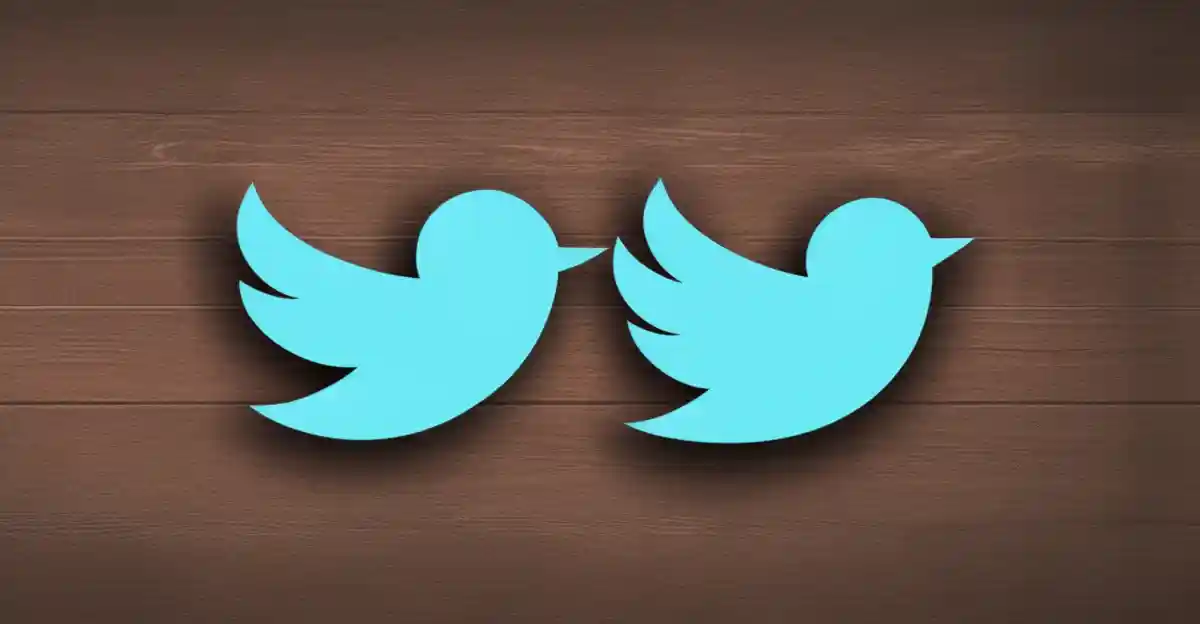
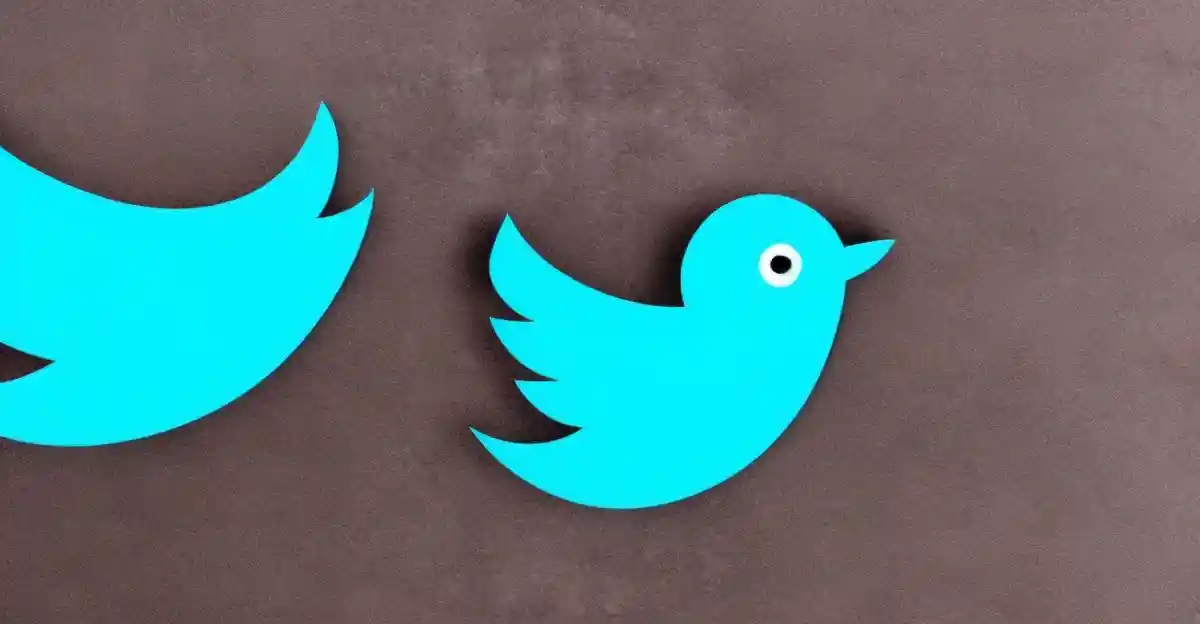
What are some key metrics to track when using Twitter analytics to measure brand awareness?
As a marketer, I have found Twitter Analytics to be a valuable tool in measuring the success of my brand’s social media presence, allowing me to adjust strategies and target specific audience segments.
The article provides a comprehensive guide to using Twitter analytics to measure brand awareness. It covers various metrics that can help brands track their performance and identify areas for improvement. One interesting point is the discussion on how to track audience sentiment and use it to inform future content strategies.
I dont even know how I ended up here, but I thought this post was good. I don’t know who you are but certainly you are going to a famous blogger if you aren’t already 😉 Cheers!